VR Multi-Player MemoMemo
- B. Terwey
- 29. Dez. 2017
- 5 Min. Lesezeit
Aktualisiert: 21. März 2023
A VR memory multi-player game and art exhibition for Google Cardboard, iOS & Android
Introduction
What is this project about?
For this project, I designed a mobile VR game app with a basic multi-player feature. It is a memory game in 3D, also known as concentration game. It can be played with any number of players or as solitaire. Virtual 3D cubes are clickable and reveal a pattern on click. The user has to find a pair of cubes of matching patterns to receive a point.
Considerations
For performance as well as for low-budget reasons, I wanted to use just low-poly models, but in well designed virtual premises. Credits of the paintings, artwork and cube patterns: Bernd Terwey
Statement of Purpose
The famous memory game as VR experience „VR MemoMemo“ for Google Cardboard is an experience for new VR users, inspired by the classic Memory boardgame.
Implemented with:
DESIGN & DEVELOPMENT
Phase 1
Prototyping
Persona, characteristics of our typical user Dominique is aged 10-80, interested in fine arts, and new state-of-the-art technologies, is familiar to mobile devices, but not yet very familiar to VR. Dominique is curious and eager to learn new things. Dominique likes playing the piano as well as games on mobile devices, from time to time.
Concept
Achievements
Fundamentals
1. Scale
Correctly use scale to make the user feel about human height DONE
2. Animation
animation, either via scripting or a tool like Mecanim, to bring the scene to life. DONE
3. Lighting
Using a mix of baked and real-time lighting to add realistic shading to each scene and optimize the performance DONE
4. Locomotion
Using waypoints DONE
6. Video Player
DONE
7. Physics
Optional, simulate flying particles, if time left. DONE (object pooling)
Completeness
1. Gamification The app is a memory game in 3D. The user shall find the right pair of matching cube patterns to receive a point. DONE 2. Diegetic UI Instead of adding a lot of text to the scenes, interface elements are naturally represented, so users intuitively find things for themselves. Unclicked Memory Art Cubes initially have a glowing texture. EDIT: I tried this, but considering the user test results, 60% of my users did not know VR and how to use the reticle, or how to play the memory game, I decided to include an introductory scene to explain the game rules and the VR reticle. 3. Alternative Storyline Users can choose between a solitaire- and a multi-player version. DONE 4. Custom 3D modelling or Photogrammetry Optional. Creating some sculptures or interior design elements to fill the museum. They help the users to orientate themselves in the 3D rooms. DONE (The photogrammetry model looked ugly.)
Challenges
1. User testing Complete at least 2 User Tests and show the notes in your video about what you learned from each test. DONE 2. Multi-player I used the network solution by Photon, photonengine.com. DONE
3. App Downloads Get 100 app downloads within 1 week. DONE
User Test no 1
At this point, the scene showed a white medium large hall. The rooms were arranged like a maze.
The user could „walk“ and teleport to the red-white buoys by clicking on them.
The art cubes were also clickable. The lighting had not been set yet.
Instructions like a How-To section were missing.
User 1 & User 2
with 2 app testers experienced with Google Cardboard VR.
Q: Do you feel well represented in this VR space? A: I feel a bit too tall, because the furniture looks too small. Q: Do you like the ambience of the rooms? How would you describe it? A: It looks light and cold due to the grey-scale colours. But the cube patterns pop-out well. Q: Do you feel comfortable while being teleported? A: Yes, it is comfortable. A: It is comfortable. Sometimes it could be faster.
DESIGN & DEVELOPMENT
Phase 2
I improved the styling, designed new textures. Set up and baked the lighting. I also created an animation for matched cubes via scripting, added the video player which shows a video texture as soon as the game is won.
User test no 2, with 13 testers
4 of 13 testers did not know how to interact with the app or how to play the game.
„I did NOT know how to play the game. I had to ask what to do.“
“I found it hard to understand what to do at all, but the picture is fascinating. I was creeped out when I found the table approximately where I have my table at home.“
“The ambience is good, but it's hard to understand what to do.“
“add a few tips on how the game is supposed to be played, maybe make a video showing how to play it"
Knowing that 60% of my testers had no experience with Google Cardboard, I decided to create an introduction scene with some explanations. Here, a user can get information about how to use interact with the reticle and how to play the game. The user can also decide whether to play in single- or multi-player mode.
Most testers described the overall atmosphere being cool, clean. Additionally, I did not like the furniture of the first app version which looked old-fashioned and did not suit well the vibrant colors of Bernd Terwey's artwork. I decided to change the texture of the walls and to create some custom models following the classic design furniture by Gerrit Rietveld and Frank Lloyd Wright.

DESIGN & DEVELOPMENT
Phase 3
I finally implemented a basic multi-player feature and limited the number of players to 2 players. A user would decide on playing solitaire or in twos by joining a random player. After some tests with UNet networking API, I decided to switch to the Photon Engine.
After publishing to the app stores, I marketed the app just in social media and different ways. Within 6 days, the app was installed on more than 120 devices.
CONCLUSION
While working on this project, I kept an eye on a good app performance on mobile devices, its frame rate is higher than 60 fps depending on the device.
I took also efforts on designing an interesting, good-looking appearance with low-poly assets (number of total vertices lower than 60.000)
Finally, the app has become an interesting, intuitive, and appealing mobile VR experience. The game has a solitaire and 2-player mode to compete with friends and family.
Users can: Improve their concentration and memory with this smart and creative Virtual Reality memory game; Use the Google Cardboard to transform the classic among the games into a fascinating VR experience; Join a random player or play in solitaire mode. Enter the virtual room and find the right pair of matching cubes placed on the wall. Challenge concentration skills and spatial orientation at the same time with this chic and modern VR memory game.
NEXT STEPS
Adding localizations. Improved match making so that specific users can meet and join a game together (not randomly).
#mobileapp #ios #android #ausstellung #exhibition #vr #virtualreality #museum #vrmuseum #virtualmuseum #vrgame #multiplayergame #multiplayer #googlecardboard #vrart #gamification

An app update will be released soon
Credits:
Art painting and wall painting texture by Bernd Terwey.
3D low-poly models by Unity, Cassina, custom models.
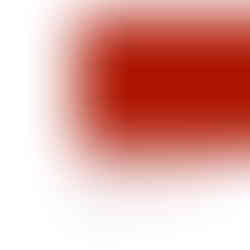







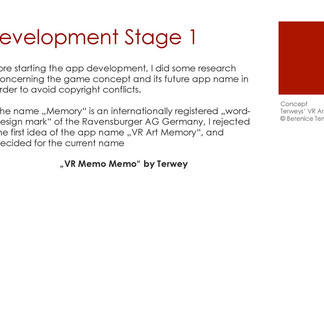




















Kommentare